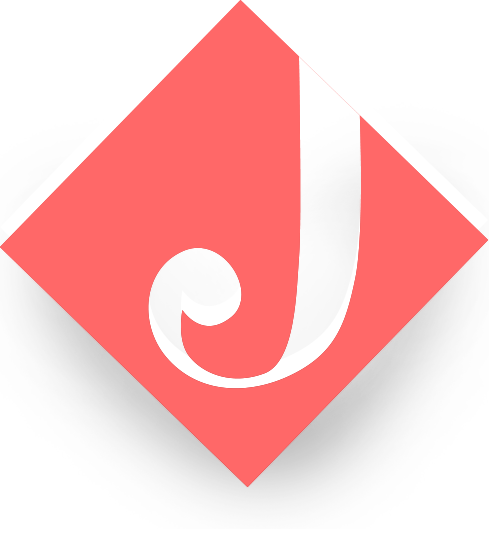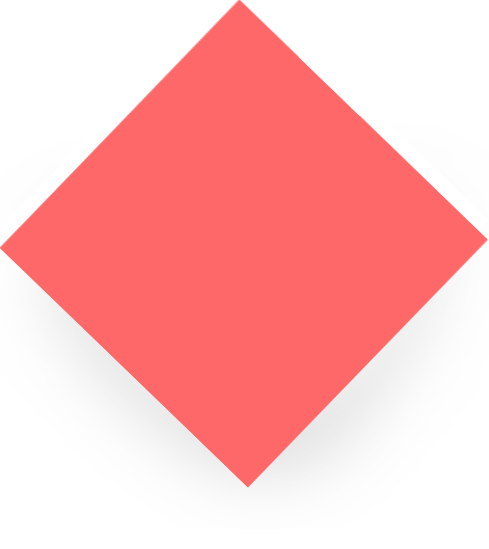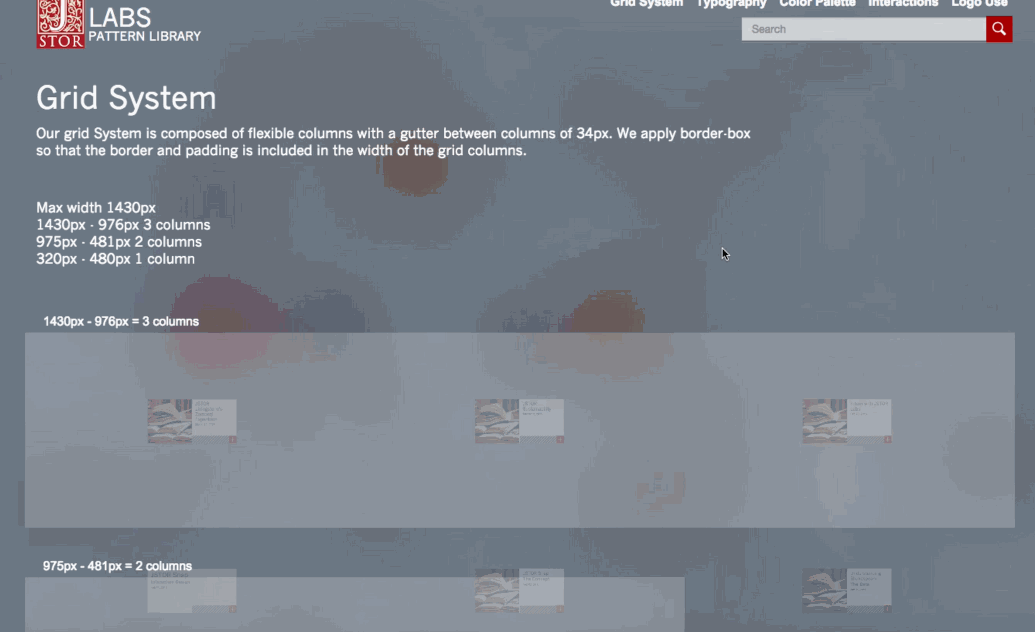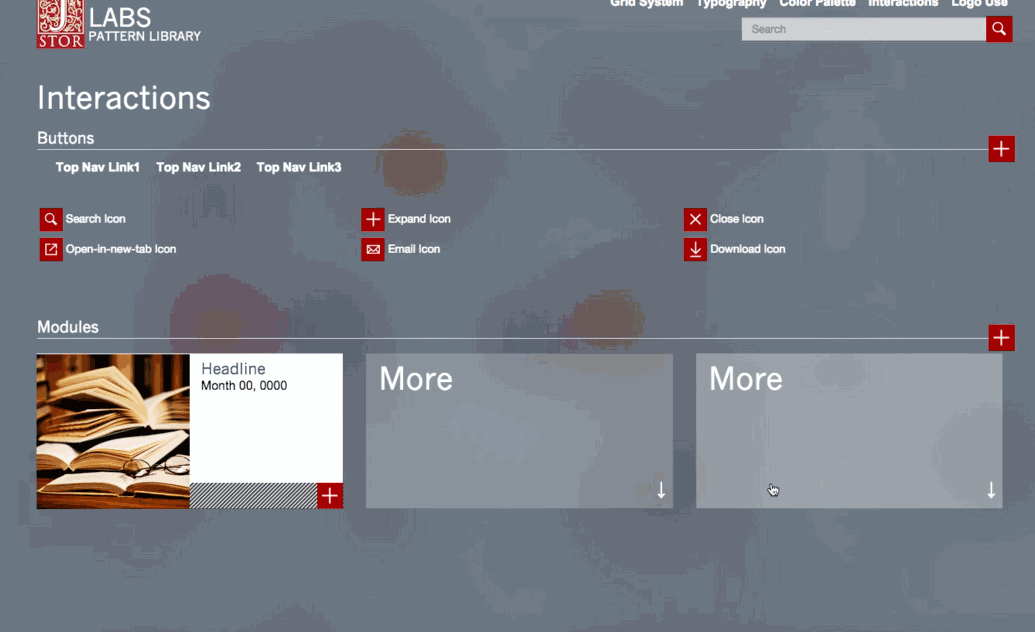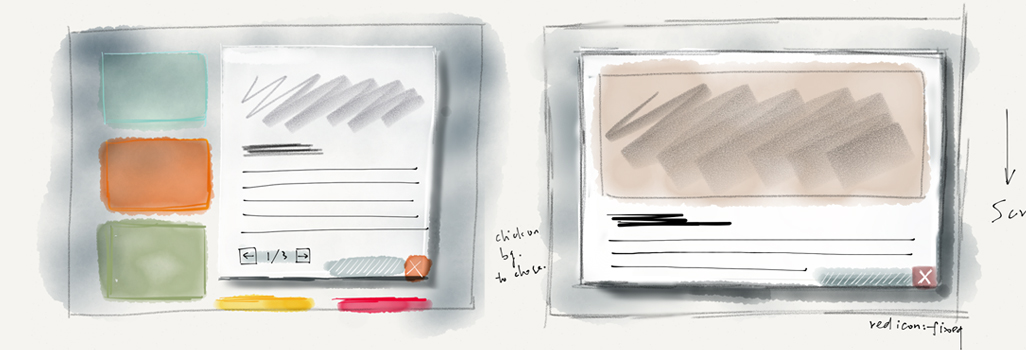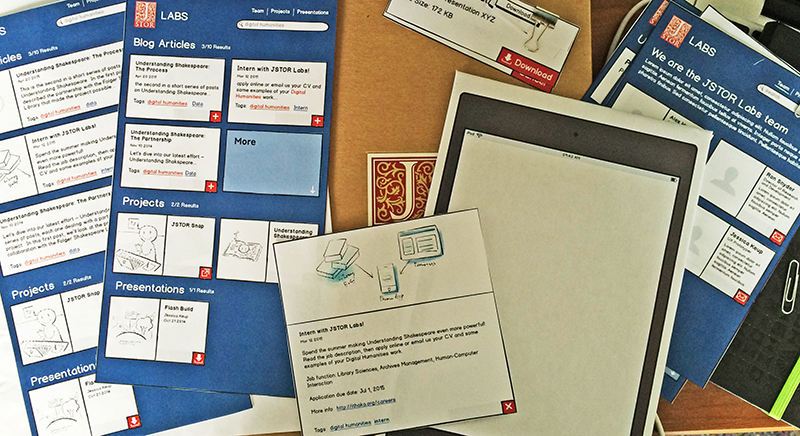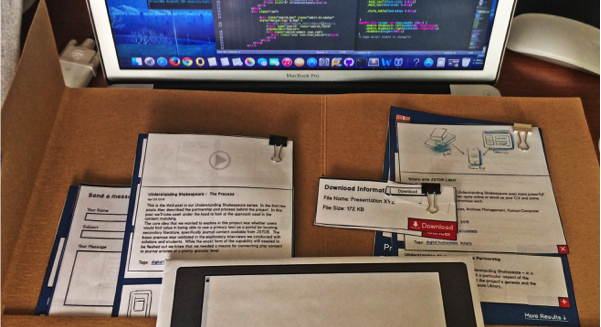Overview
In summer 2015, I worked at JSTOR Labs as UX and web developer intern on the new JSTOR Labs website. In three month’s time, I spearheaded in the research, design, development, and revision of the new website, bringing the website from the initial design to its fully functional form.